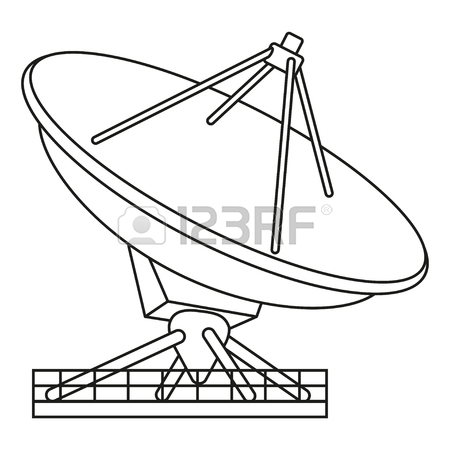Mitsubishi Electric A171SHCPUN manuels
Manuels d'utilisation et guides de l'utilisateur pour Imprimer et scanner Mitsubishi Electric A171SHCPUN.
Nous fournissons des manuels en pdf 1 Mitsubishi Electric A171SHCPUN à télécharger gratuitement par type de document : Manuel d'utilisateur

Mitsubishi electric A171SHCPUN Manuel d'utilisateur (96 pages)
marque: Mitsubishi-electric | Catégorie: Imprimer et scanner | Taille: 1.27 MB |

Table des matières
GT SoftGOT
11
1 OVERVIEW
12
(1) Tool bar
34
(1) Menu bar
35
License key
38
Choose any
57
[Tool bar]
57
One space
83
APPENDIX
90
Plus de produits et de manuels pour Imprimer et scanner Mitsubishi Electric
| Modèles | Type de document |
|---|---|
| CP9600DW |
Manuel d'utilisateur
 CP9600DW Datasheet - Photomart Resource Centre,
2 pages
CP9600DW Datasheet - Photomart Resource Centre,
2 pages
|
| CP9500DW-S |
Informations techniques
 Mitsubishi Electric CP9500DW-S System information,
267 pages
Mitsubishi Electric CP9500DW-S System information,
267 pages
|
| CP9500DW-S |
Manuel d'utilisateur
 - Mitsubishi Electric VIS,
171 pages
- Mitsubishi Electric VIS,
171 pages
|
| CP9500DW-S |
Spécifications
 Mitsubishi Electric CP9500DW-S Specifications [en] [es] [fr] ,
118 pages
Mitsubishi Electric CP9500DW-S Specifications [en] [es] [fr] ,
118 pages
|
| CP-D80DW |
Spécifications
 Mitsubishi Electric CP-D80DW Specifications,
9 pages
Mitsubishi Electric CP-D80DW Specifications,
9 pages
|
| CP3020DE |
Guide d'installation
 Mitsubishi Electric CP3020DE Setup guide [en] ,
23 pages
Mitsubishi Electric CP3020DE Setup guide [en] ,
23 pages
|
| CP9500DW-S |
Manuel d'utilisateur
 Mitsubishi Electric CP9500DW-S User manual [en] ,
91 pages
Mitsubishi Electric CP9500DW-S User manual [en] ,
91 pages
|
Mitsubishi Electric appareils